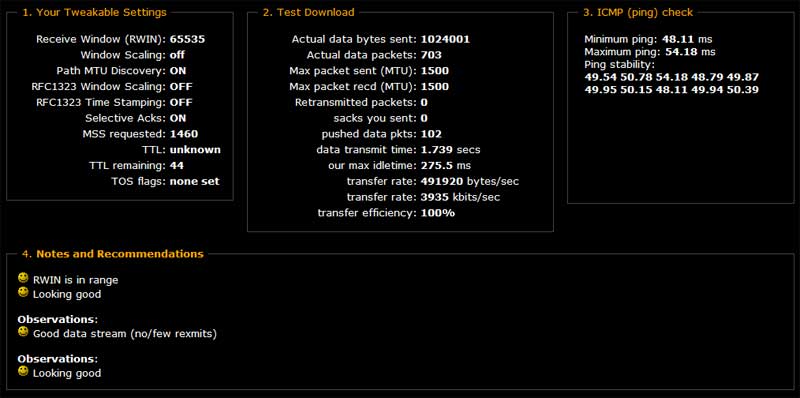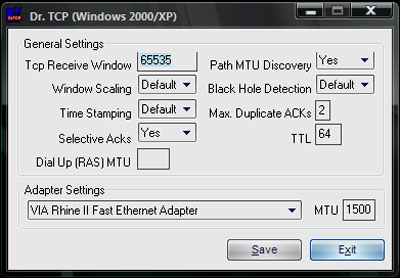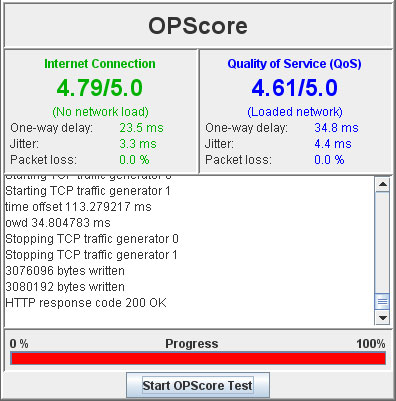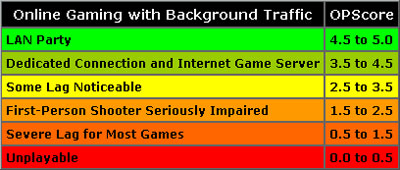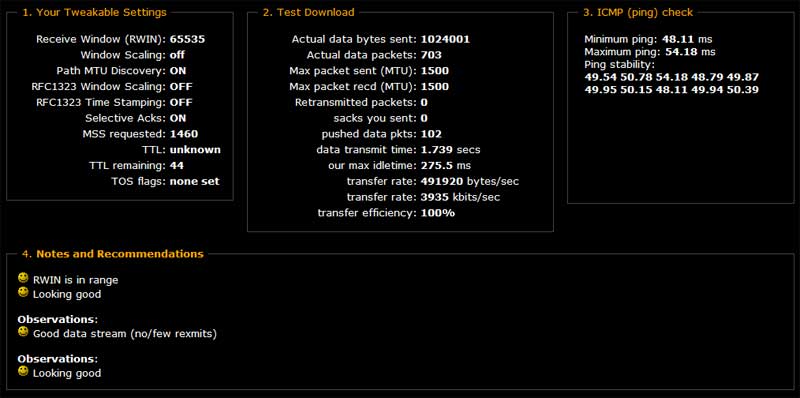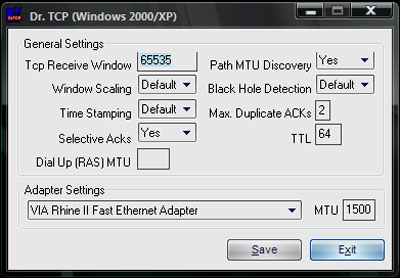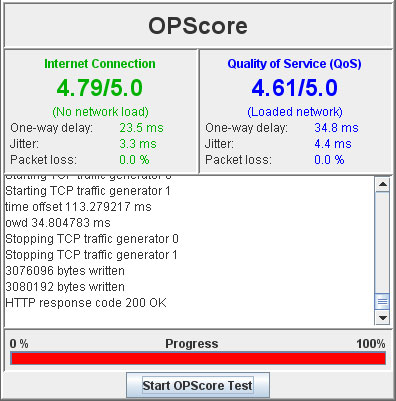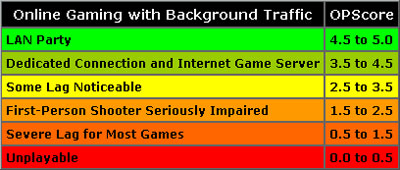Page 1 of 2
Testing Online Connectivity and Speed
Posted: Wed Jan 18, 2006 5:03 am
by BUBBALOU
One thing is testing your internet connection for speed from places like
DSL Reports . Great site to configure your broadband connection for mucho download speed

. But what if you also play games, you do not want your connection just tweeked for fast downloads. Multiplayer would = tËH§üÇk
I have posted before in this forum the correct settings for your internet connections for the most BALANCED high speed connection. 9/10 times most users have there settings set for non gaming applications which basically equates to high loss/low ping in games.
So here is the rundown
From DSLReports.com
Tweek Test
(CABLE users=normal / DSL users=PPPOE /Router DSL = Router PPPOE)
There is no reason to set your RWIN (via DRTCP)above 64240/65535 unless you have over a 10000/2000 kbps connect and on a non gaming machine.
Follow any the tips listed on the summary page and retest over and over again until all sections are green. the RWIN is set to the MAX stated on the Tweek page. Default for scaling and timestamp is OFF
As seen in my results
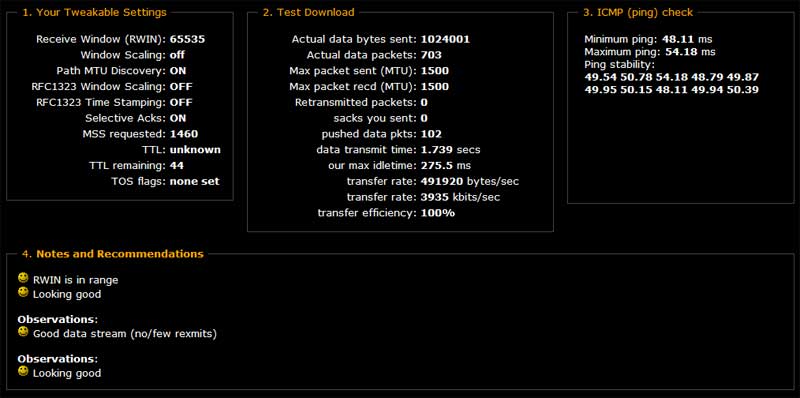
Now the
Speed Test
My results
6000 mbps speed (my base tier) with no download speed compression
dslreports.com speed test 2008-07-111 :
8122 / 2362 (Kbps)

not bad considering overhead and traffic
Congrats you have a tweeked broadband connection.... But wait, here is the fun part..!
Hopefully you did not troll around the BBR Forums in a futile attempt to get the fastest downloads possible and used any other settings other than what is recommended on the tweek results page.
If you have then your gaming experience has been comprimised.........
(64240/65535 is your friend, unless of course you have 2500/xxx kbps or below connect)
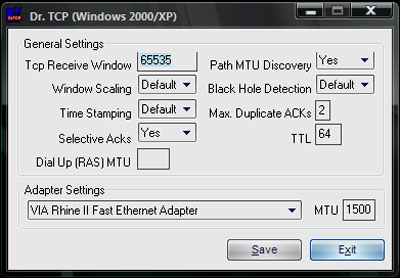
SAVE - EXIT and Reboot
Now go back to the \"tweek test\" and start over
-------------------------------------------------
gaming test
Firefox Friendly
Linksys WRT54G (v3) with
Tomato Firmware
My results
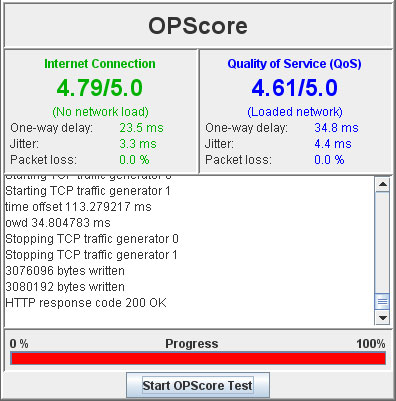
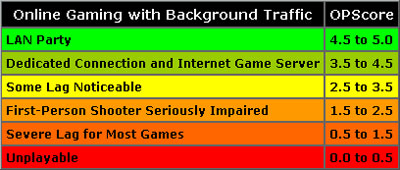
Posted: Wed Jan 18, 2006 7:32 am
by Genghis
4.8 here as well.
Cool test, thx Bub.
Posted: Wed Jan 18, 2006 12:29 pm
by World War Woodi
2006-01-18 13:18:33 EST: 6196 / 356
Your download speed : 6196 kbps or 774.5 KB/sec.
Your upload speed : 356 kbps or 44.5 KB/sec.
From seattle to L.A.
Tweak test is all green.
I do not even have I.E. installed on this pc, ever. So kinda outs me for the gaming test.
Posted: Wed Jan 18, 2006 3:15 pm
by AceCombat

4.7 AVG here....

all green here

Posted: Wed Jan 18, 2006 3:37 pm
by BUBBALOU
Ace read the the tweek page info your RWIN is WAY off
as stated in my orginal post 64240 max
you have 255552
max they recommend for your speed is 39204 (which is usally for 3000 or 1500 down)
Set windows scaling and time stamp to default which is OFF
Posted: Wed Jan 18, 2006 9:05 pm
by Krom
changed hosts, image lost
Posted: Wed Jan 18, 2006 10:11 pm
by Unix
Posted: Thu Jan 19, 2006 12:47 am
by Matrix
OOL 10/1
Linksys WRT54G (v3)
65k RWIN (Default)


Download Speed: 9369 kbps (1171.1 KB/sec transfer rate)
Upload Speed: 926 kbps (115.8 KB/sec transfer rate)
Posted: Thu Jan 19, 2006 1:25 am
by DCrazy
Matrix: didn't OOL recently up the BW caps above 10/1? I always had 10/1 since the beta rollout and then they started that ad campaign... maybe they're just unifying all their markets (I was on LI).
Posted: Thu Jan 19, 2006 1:52 am
by Matrix
Yeah everyone is getting upgraded at 15/2, NY is getting upgraded first tho it seems.
I haven't herd of anyone in NJ getting the upgrade yet.
They say everyone will be upgraded by mid 06 and also 30/2 will be ave for an extra $15/m with a bunch of other extras like webspace, static IP, and 1GB of email space.
Re:
Posted: Thu Jan 19, 2006 6:34 pm
by AceCombat
BUBBALOU wrote:Ace read the the tweek page info your RWIN is WAY off
as stated in my orginal post 64240 max
you have 255552
max they recommend for your speed is 39204 (which is usally for 3000 or 1500 down)
Set windows scaling and time stamp to default which is OFF
REMOVED!
never mind, i missed that in the left side.

Posted: Sat Jan 21, 2006 1:04 am
by MD-2389

1.5M/256k package
1.44M/320k actual
QoS disabled in router (WRT54G v5 running 1.0.4 firmware, which has so far has
solved the lockup issue) and uninstalled on all computers.
Posted: Sat Jan 21, 2006 6:41 pm
by Zero!
i tried changing my mtu to 1492 with drtcp, but it stays at 1440 everytime i reboot
Posted: Sat Jan 21, 2006 11:14 pm
by BUBBALOU
your Zyxel modem is locked at 1440 there is nothing you can do.
here is another cool little test link
http://www.speedguide.net/analyzer.php
Posted: Sun Jan 22, 2006 12:59 am
by AceCombat
RWIN is a multiple of MSS
Other values for RWIN that might work well with your current MTU/MSS:
511104 (MSS x 44 * scale factor of

255552 (MSS x 44 * scale factor of 4)
127776 (MSS x 44 * scale factor of 2)
63888 (MSS x 44)
hey Bubba, why does this have the 255552 as a valid option? because this is what my RWIN was previously set to.
Posted: Sun Jan 22, 2006 9:43 pm
by MD-2389
MTU = 1492
MTU is optimized for PPoE DSL broadband. If not, consider raising MTU to 1500 for optimal throughput.
MSS = 1452
MSS is optimized for PPPoE DSL broadband. If not, consider raising your MTU value.
Default Receive Window (RWIN) = 65535
RWIN Scaling (RFC1323) = 0 bits
Unscaled Receive Window = 65535
For optimum performance, consider changing RWIN to a multiple of MSS.
Other values for RWIN that might work well with your current MTU/MSS:
511104 (MSS x 44 * scale factor of

255552 (MSS x 44 * scale factor of 4)
127776 (MSS x 44 * scale factor of 2)
63888 (MSS x 44)
bandwidth * delay product (Note this is not a speed test):
Your RcvWindow limits you to: 2621.4 kbps (327.675 KBytes/s) @ 200ms
Your RcvWindow limits you to: 1048.56 kbps (131.07 KBytes/s) @ 500ms
MTU Discovery (RFC1191) = ON
Time to live left = 119 hops
TTL value is ok.
Timestamps (RFC1323) = OFF
Selective Acknowledgements (RFC2018) = ON
This thread should be stickied.
Posted: Fri Jan 27, 2006 7:59 pm
by AceCombat
just tested my parents Comcast 4.0/256 4.9 AVG Empty and 4.3 AVG Loaded
all green Tweak Test
Posted: Fri Jan 27, 2006 8:03 pm
by BUBBALOU
RWIN higher than 65535 requires windows scaling for high latency broadband connections and are
not recommended for any type of gaming and you will not see any improvement.
Plain Engrish
Posted: Sat Jan 28, 2006 10:32 pm
by AceCombat
well excuse me oh lord Bubbledouchebag!!

Posted: Thu May 25, 2006 4:50 am
by Tricord
The test is biased since I probably have more bandwidth than the test target

(300MBit/300MBit connect).
http://www.adslbox.be speed test results:
- Download speed : 50447 kbit/s or 6306 kbyte/s
- Upload speed : 41447 kbit/s or 5181 kbyte/s
Thu May 25 2006 at 12:46:27 UTC+0200
Posted: Mon Jan 08, 2007 5:44 pm
by d3jake

This a bad thing?
Posted: Mon Jan 08, 2007 7:28 pm
by Krom
Looks ok from most of the results posted, the loaded side could do better but it isn't like there is anything you can actually do about the results.
Posted: Fri Dec 14, 2007 10:14 pm
by BUBBALOU
This needs a sticky
Posted: Thu Dec 20, 2007 7:20 pm
by Lightnin
Figures I read the entire thread then see this, lol.
\"\" WINDOWS VISTA USERS: Vista TCP tuning (tweaking) is NOT advisable. The Vista TCP stack does a reasonable job of tuning the receive window dynamically, there are no known registry tweaks that would optimize Vista better than its default configuration. \"\"
Re:
Posted: Fri Dec 21, 2007 10:21 am
by Strife
DCrazy wrote:Matrix: didn't OOL recently up the BW caps above 10/1? I always had 10/1 since the beta rollout and then they started that ad campaign... maybe they're just unifying all their markets (I was on LI).
I work for OOL
Regular OOl is 15Down 2 up
Pay for boost... its only 10 bucks more and you double your speed
30 down 5 up
We are also rollin something out called ultra which will be 50 down and I belive 15 up... You might be able to Beta test for it if you are in long island.
Posted: Tue Apr 22, 2008 8:43 pm
by DarkShadow
The gamer test in Bubba's first post has changed location to
here.
It seems to work in Firefox now with java also.
Posted: Wed Jun 04, 2008 1:53 pm
by Krom
Moved, new connection:


Posted: Fri Mar 13, 2009 12:20 pm
by ReadyMan
the site has an error and doesnt work....
bummer too, cause I've been having connectivity issues lately and wanted to do some tests.
Posted: Sun Aug 02, 2009 9:35 pm
by AceCombat
hey bubba, what would you recommend as the RWIN for a 32Mbit Comcast connection?
Posted: Mon Aug 03, 2009 9:12 am
by Krom
RWIN does nothing for gaming. Just set it to automatically scale (supported in Windows XP and higher) since it is required and the actual RWIN on a connection that fat can easily break the 65,535 limit on manually set windows.
Posted: Mon Aug 03, 2009 6:56 pm
by AceCombat
how do i set it to auto?
Posted: Mon Aug 03, 2009 8:37 pm
by Krom
Vista / 7 have it set to auto by default, in XP you use DrTCP from dslreports and turn on window scaling.
Re:
Posted: Mon Aug 03, 2009 9:46 pm
by AceCombat
Krom wrote:Vista / 7 have it set to auto by default, in XP you use DrTCP from dslreports and turn on window scaling.
scaling? isnt that a bad thing? ohwell i guess ill turn it on
Posted: Tue Aug 04, 2009 9:01 am
by Krom
Window scaling is required when you figure the optimal range for the receive window for my 20 mbit line is in the 250,000-400,000 range. Well past the 65535 limit you can set with a fixed value. The DSLreports faq gives a pretty good explanation of what these do and why you should tweak them. Although DSLreports will optimize for bandwidth and preventing packet loss not latency, largely because there is next to nothing you can do about latency.
Posted: Fri Oct 09, 2009 4:01 pm
by DarkShadow
Looks like the Firefox friendly gamer test quit working but this seems to be close to the same thing.
www.pingtest.net

Posted: Mon Nov 08, 2010 10:58 am
by Blaze
the gamer tests in those link(s) don't seem to be working any more.
Posted: Mon Nov 08, 2010 12:44 pm
by Krom
This thread is only relevant to people still using Windows XP, none of the tweaks work (or are needed) in Vista or 7. As Windows XP becomes irrelevant, so does this thread.
Re: Testing Online Connectivity and Speed
Posted: Sat Feb 05, 2011 5:04 pm
by Blaze
Yeah, not to mention that my connect is so awesome that I don't even need the Tweak tool in XP.

Re:
Posted: Mon Feb 07, 2011 11:55 am
by Foil
Krom wrote:This thread is only relevant to people still using Windows XP, none of the tweaks work (or are needed) in Vista or 7. As Windows XP becomes irrelevant, so does this thread.
Should probably be de-stickified, then.
Re: Testing Online Connectivity and Speed
Posted: Mon Feb 07, 2011 4:36 pm
by BUBBALOU
Plenty of people still use XP, #justsayin
 . But what if you also play games, you do not want your connection just tweeked for fast downloads. Multiplayer would = tËH§üÇk
. But what if you also play games, you do not want your connection just tweeked for fast downloads. Multiplayer would = tËH§üÇk