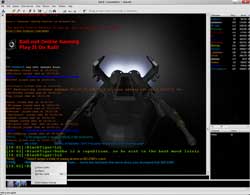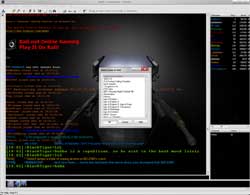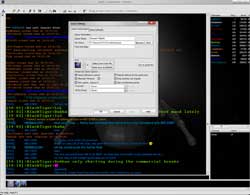D2X-Rebirth Error - Can't use IPX (Kali installed)
D2X-Rebirth Error - Can't use IPX (Kali installed)
Hey guys.. if anyone can give me a hand here I'd appreciate it.
In D2 I get an error that says there is no IPX installed. I'm running Vista x64 with Kali open and connected to a chat channel. I tried this but it doesn't help:
http://warthan.org/article_ipx_spx_vista_x64/index.html
NWLink IPX shows up in my installed network protocols now.
Thanks in advance!
In D2 I get an error that says there is no IPX installed. I'm running Vista x64 with Kali open and connected to a chat channel. I tried this but it doesn't help:
http://warthan.org/article_ipx_spx_vista_x64/index.html
NWLink IPX shows up in my installed network protocols now.
Thanks in advance!
Re:
Yup, but/and what Bubba said.fliptw wrote:I thought rebirth/d2x support netplay over TCP/IP?
Zico and Karx are working on cross compatability for UDP games. (or starting discussions)
In Kali, you simply click on the game icon below and go to the multiplayer menu in the game itself. Choose \"join IPX game\" and any games going should be listed there. Or you can host an IPX game.
There is a way to so create/join a game via a \"lobby\" but it's rarely used any more and quite unnecessary.
There is a way to so create/join a game via a \"lobby\" but it's rarely used any more and quite unnecessary.
Thanks for the response. Unfortunately, the error is when I click \"join IPX game.\" It's as if I have no IPX support on my PC whatsoever. At the time I open D2, I am in Kali connected to a server and in the Descent channel.
I'll try using the button at the bottom of Kali but I suspect it makes no difference.
I'll try using the button at the bottom of Kali but I suspect it makes no difference.
Re:
To my knowledge, KALI uses the IPX networking layer in Windows for the IPX packet stuff. This might explain why you have to install IPX to get it to work.Duper wrote:Personally, I've always had to install IPX on XP to get Kali to work. I ran into the same trouble you're having. I know you aren't Supposed to have to install it, but in this case for some reason you do.
*shrug*
You can always turn it off later if you want.
- BUBBALOU
- DBB Benefactor

- Posts: 4198
- Joined: Tue Aug 24, 1999 2:01 am
- Location: Dallas Texas USA
- Contact:
Re:
Kali Has it's own stack integrated into the application since version 2.xZantor wrote:To my knowledge, KALI uses the IPX networking layer in Windows for the IPX packet stuff. This might explain why you have to install IPX to get it to work.
The only reason you need to install IPX is if you are playing on a LAN........but not for KALI
I really do not know how many times I have to say this...
Do you have KALI?.... if not stop guessing and stop skimming