HD failing?
HD failing?
In the last week, every other time that I boot my system up, I get the error:
Reboot and Select proper Boot device
or Insert Boot Media in selected Boot Device
So....that means my Hd is failing, right?
I put this system together in 2013:
i7 3770
16 GB RAM
SSD Samsung 840 Gb
502 GB HD
I thought the SSD would last longer. Any advise? I havent done any maintenance on the SSD HD.
I backed up all the most important files on my system to an external HD.
I guess the questions are:
My primary C drive is failing, the SSD, right?
Should I get a new SSD to replace it?
Can I ghost the old SSD to the new SSD, or should I install windows 10 on the new HD from scratch?
Thanks for any help!
RM
Reboot and Select proper Boot device
or Insert Boot Media in selected Boot Device
So....that means my Hd is failing, right?
I put this system together in 2013:
i7 3770
16 GB RAM
SSD Samsung 840 Gb
502 GB HD
I thought the SSD would last longer. Any advise? I havent done any maintenance on the SSD HD.
I backed up all the most important files on my system to an external HD.
I guess the questions are:
My primary C drive is failing, the SSD, right?
Should I get a new SSD to replace it?
Can I ghost the old SSD to the new SSD, or should I install windows 10 on the new HD from scratch?
Thanks for any help!
RM
Fighting villains is what I do!
- Krom
- DBB Database Master

- Posts: 16042
- Joined: Sun Nov 29, 1998 3:01 am
- Location: Camping the energy center. BTW, did you know you can have up to 100 characters in this location box?
- Contact:
Re: HD failing?
Doesn't sound good, but lets research a little bit more:
https://crystalmark.info/en/software/crystaldiskinfo/
Crystal Disk Info is a very useful utility that will give you a readout of the SMART status of every connected drive:
On the main screen it will list your drives and give a quick summary of their health status. Anything not blue is a potential problem (and more than likely a failing drive).
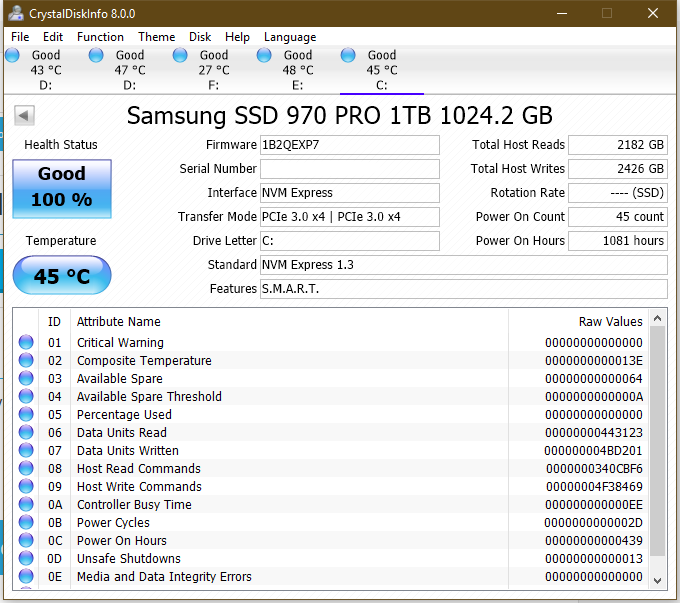
If it lists a problem, check and see if your SSD is still under warranty. Probably a bit of a long shot with 840s though.
Also make sure your BIOS battery is good, and make sure your system isn't trying to boot off a CD or USB drive.
https://crystalmark.info/en/software/crystaldiskinfo/
Crystal Disk Info is a very useful utility that will give you a readout of the SMART status of every connected drive:
On the main screen it will list your drives and give a quick summary of their health status. Anything not blue is a potential problem (and more than likely a failing drive).
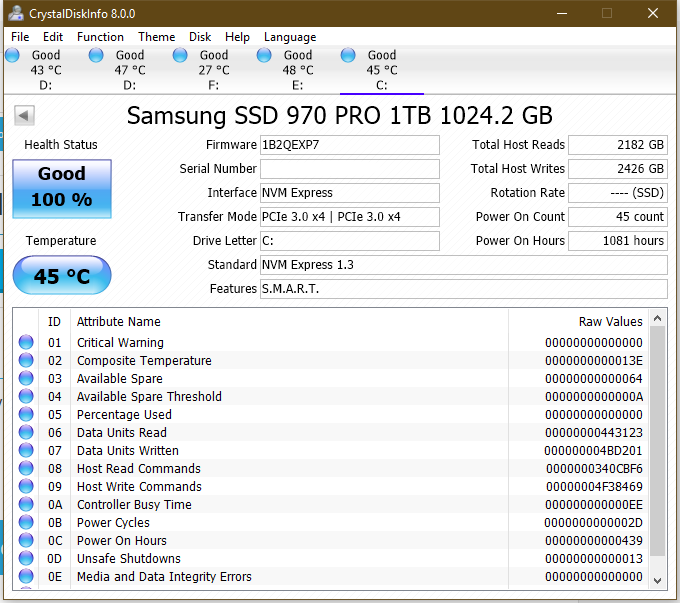
If it lists a problem, check and see if your SSD is still under warranty. Probably a bit of a long shot with 840s though.
Also make sure your BIOS battery is good, and make sure your system isn't trying to boot off a CD or USB drive.
Re: HD failing?
Thanks Krom. I appreciate the input and help!
I dl'ed the Crystal Disk Mark 6.0.2 (both shizuku and standard editions),
but the screen is much different than the pic that you posted.
It allows me to sect a drive, and then does a read/write to that drive giving me some numbers, but that's it.
I didnt mess with the settings, just the C: (SSD) or E: (storage HD with 931 GB)
I must be missing something?
Here's the text report for my SSD:
-----------------------------------------------------------------------
CrystalDiskMark 6.0.2 Shizuku Edition x64 (C) 2007-2018 hiyohiyo
Crystal Dew World : https://crystalmark.info/
-----------------------------------------------------------------------
* MB/s = 1,000,000 bytes/s [SATA/600 = 600,000,000 bytes/s]
* KB = 1000 bytes, KiB = 1024 bytes
Sequential Read (Q= 32,T= 1) : 558.971 MB/s
Sequential Write (Q= 32,T= 1) : 481.005 MB/s
Random Read 4KiB (Q= 8,T= : 404.745 MB/s [ 98814.7 IOPS]
: 404.745 MB/s [ 98814.7 IOPS]
Random Write 4KiB (Q= 8,T= : 366.604 MB/s [ 89502.9 IOPS]
: 366.604 MB/s [ 89502.9 IOPS]
Random Read 4KiB (Q= 32,T= 1) : 202.161 MB/s [ 49355.7 IOPS]
Random Write 4KiB (Q= 32,T= 1) : 183.332 MB/s [ 44758.8 IOPS]
Random Read 4KiB (Q= 1,T= 1) : 34.335 MB/s [ 8382.6 IOPS]
Random Write 4KiB (Q= 1,T= 1) : 86.416 MB/s [ 21097.7 IOPS]
Test : 1024 MiB [C: 67.2% (143.9/214.1 GiB)] (x5) [Interval=5 sec]
Date : 2019/05/26 17:37:23
OS : Windows 10 Professional [10.0 Build 17134] (x64)
I dl'ed the Crystal Disk Mark 6.0.2 (both shizuku and standard editions),
but the screen is much different than the pic that you posted.
It allows me to sect a drive, and then does a read/write to that drive giving me some numbers, but that's it.
I didnt mess with the settings, just the C: (SSD) or E: (storage HD with 931 GB)
I must be missing something?
Here's the text report for my SSD:
-----------------------------------------------------------------------
CrystalDiskMark 6.0.2 Shizuku Edition x64 (C) 2007-2018 hiyohiyo
Crystal Dew World : https://crystalmark.info/
-----------------------------------------------------------------------
* MB/s = 1,000,000 bytes/s [SATA/600 = 600,000,000 bytes/s]
* KB = 1000 bytes, KiB = 1024 bytes
Sequential Read (Q= 32,T= 1) : 558.971 MB/s
Sequential Write (Q= 32,T= 1) : 481.005 MB/s
Random Read 4KiB (Q= 8,T=
Random Write 4KiB (Q= 8,T=
Random Read 4KiB (Q= 32,T= 1) : 202.161 MB/s [ 49355.7 IOPS]
Random Write 4KiB (Q= 32,T= 1) : 183.332 MB/s [ 44758.8 IOPS]
Random Read 4KiB (Q= 1,T= 1) : 34.335 MB/s [ 8382.6 IOPS]
Random Write 4KiB (Q= 1,T= 1) : 86.416 MB/s [ 21097.7 IOPS]
Test : 1024 MiB [C: 67.2% (143.9/214.1 GiB)] (x5) [Interval=5 sec]
Date : 2019/05/26 17:37:23
OS : Windows 10 Professional [10.0 Build 17134] (x64)
Fighting villains is what I do!
- Krom
- DBB Database Master

- Posts: 16042
- Joined: Sun Nov 29, 1998 3:01 am
- Location: Camping the energy center. BTW, did you know you can have up to 100 characters in this location box?
- Contact:
Re: HD failing?
You downloaded crystal disk mark, not crystal disk info. Info download links are slightly above the Mark download links on the download page.
Re: HD failing?
Oops 
Here's the C: drive that I boot from.
The 1 TB drive is also in "good" health status.
Everything on both drives is blue.
Here's the C: drive that I boot from.
The 1 TB drive is also in "good" health status.
Everything on both drives is blue.
Fighting villains is what I do!
- Krom
- DBB Database Master

- Posts: 16042
- Joined: Sun Nov 29, 1998 3:01 am
- Location: Camping the energy center. BTW, did you know you can have up to 100 characters in this location box?
- Contact:
Re: HD failing?
I would check/replace the BIOS battery then (usually a CR2032, its a common and inexpensive battery you can find at most stores). It might just be that BIOS is forgetting its boot order settings from a low battery, and it auto-detects on the second attempt.
Re: HD failing?
OK, will do.
I havent had the problem re-occur for a week...wonder if it was just a glitch?
I havent had the problem re-occur for a week...wonder if it was just a glitch?
Fighting villains is what I do!
Re: HD failing?
Well, it wasnt a glitch.
I replaced the CMOS battery and still have the same problem....press the power button to start the pc, and lights go on, starts to load up, but the HD light doesnt activate and it hangs, giving me the message:
Please press DEL or F2 to enter UEFI BIOS setting.
Interestingly, when I press the power button to shut down, and then press it again to start up, it starts up every time (on the 2nd attempt), with the HD lighting up and everything loading normally. Been doing this for a couple of months now.
Any other thoughts on what might be the issue?
Wondering if it's a bad wire/connection in the tower or something...
I replaced the CMOS battery and still have the same problem....press the power button to start the pc, and lights go on, starts to load up, but the HD light doesnt activate and it hangs, giving me the message:
Please press DEL or F2 to enter UEFI BIOS setting.
Interestingly, when I press the power button to shut down, and then press it again to start up, it starts up every time (on the 2nd attempt), with the HD lighting up and everything loading normally. Been doing this for a couple of months now.
Any other thoughts on what might be the issue?
Wondering if it's a bad wire/connection in the tower or something...
Fighting villains is what I do!
- Krom
- DBB Database Master

- Posts: 16042
- Joined: Sun Nov 29, 1998 3:01 am
- Location: Camping the energy center. BTW, did you know you can have up to 100 characters in this location box?
- Contact:
Re: HD failing?
I would go in to bios and double check the boot order, make sure the SSD is first, I would also try possibly outright disconnecting the mechanical hard drive and leaving only the SSD installed to see what happens.
Re: HD failing?
I still have this problem, and it's mutating a bit now.
When I turn on the pc, the fans will spin up to max rpm and continue at that speed, and the system hangs in that state.
If I hold the power button for 5 seconds or so, the system will shut down.
If I immediately press the power button again, the system will start up, the fans spin to max, and then to the lower regular rpm,
and I get the "press F1" screen that takes me to the motherboard setup screen.
If I press f10 and restart, the system starts just fine.
This started about 1 month ago.
Once I got an error message stating that the overclock on my mb had failed...but I am not overclocking it at all.
Before this, the system would just hang on startup, until I turned it off, and then immediately back on again, in which case it would start up just fine.
I followed Krom's suggestions about the boot process (everything was set exactly as it should, with the system booting off the HD), tho I did not
disconnect and reconnect the HD.
I'm thinking the mb may be going. Not sure about this though, so I appreciate any recommendations. I need the system for work, so am concerned about the pc dying and being unusable.
So I'm faced with a couple of decisions:
1--Fix the problem if we can figure out what it is.
2--Get a new mb (I have an asus maximus V Gene MB) and continue with the same system.
3--build a new system. I built this system (with the help of Krom/Grendel and the other gurus here at the dbb!) 7 years ago in 2013.
This system still does what I want it to, and still seems to be very fast...but I cant afford to have an unstable machine.
Specs:
asus Maximus V Gene MB
i7 3770k @ 3.5ghz
Vigor monsoon 3 cooler
16gb G.Skill Ripjaws 1600 RAM
Nvidia GeForce GTX 1070
Not sure if any of these components would be usable in a new build.
4--buy a premade system from bestbuy or online somewhere. The only real necessity is the ability to connect my 3 monitors.
I have a bit of money saved, so can afford a new system, but really have no idea anymore of what to get.
I'm still gaming, just not as often. Still want a machine that will play whatever I throw at it.
Use the system mostly for work (excel, word, zoom conferencing, multiple browsers open, etc), since I own my own business now.
Really appreciate any input on the current problem, as well as thoughts on options 1-4.
Thanks!
RM
Any recommendations?
When I turn on the pc, the fans will spin up to max rpm and continue at that speed, and the system hangs in that state.
If I hold the power button for 5 seconds or so, the system will shut down.
If I immediately press the power button again, the system will start up, the fans spin to max, and then to the lower regular rpm,
and I get the "press F1" screen that takes me to the motherboard setup screen.
If I press f10 and restart, the system starts just fine.
This started about 1 month ago.
Once I got an error message stating that the overclock on my mb had failed...but I am not overclocking it at all.
Before this, the system would just hang on startup, until I turned it off, and then immediately back on again, in which case it would start up just fine.
I followed Krom's suggestions about the boot process (everything was set exactly as it should, with the system booting off the HD), tho I did not
disconnect and reconnect the HD.
I'm thinking the mb may be going. Not sure about this though, so I appreciate any recommendations. I need the system for work, so am concerned about the pc dying and being unusable.
So I'm faced with a couple of decisions:
1--Fix the problem if we can figure out what it is.
2--Get a new mb (I have an asus maximus V Gene MB) and continue with the same system.
3--build a new system. I built this system (with the help of Krom/Grendel and the other gurus here at the dbb!) 7 years ago in 2013.
This system still does what I want it to, and still seems to be very fast...but I cant afford to have an unstable machine.
Specs:
asus Maximus V Gene MB
i7 3770k @ 3.5ghz
Vigor monsoon 3 cooler
16gb G.Skill Ripjaws 1600 RAM
Nvidia GeForce GTX 1070
Not sure if any of these components would be usable in a new build.
4--buy a premade system from bestbuy or online somewhere. The only real necessity is the ability to connect my 3 monitors.
I have a bit of money saved, so can afford a new system, but really have no idea anymore of what to get.
I'm still gaming, just not as often. Still want a machine that will play whatever I throw at it.
Use the system mostly for work (excel, word, zoom conferencing, multiple browsers open, etc), since I own my own business now.
Really appreciate any input on the current problem, as well as thoughts on options 1-4.
Thanks!
RM
Any recommendations?
Fighting villains is what I do!
- Krom
- DBB Database Master

- Posts: 16042
- Joined: Sun Nov 29, 1998 3:01 am
- Location: Camping the energy center. BTW, did you know you can have up to 100 characters in this location box?
- Contact:
Re: HD failing?
Do you have a spare power supply? It might be worth investigating if it is a PSU issue, 7 years is a lot of wear and tear on a PSU and it isn't uncommon for them to begin causing symptoms like that with age/wear. The other likely place that could cause that kind of failure is indeed the motherboard (degrading voltage regulation). The failed overclocking message on Asus boards often signals trouble with the memory and it may be running at reduced speed because of it. But it doesn't necessarily mean the memory is going bad, some other component could be causing it and memory is just sensitive enough to be the first to show symptoms.
Although there are a few things going on that complicate matters, for one PSUs are currently just about worth their weight in gold, demand is extremely high because millions of people are discovering that working from home exclusively on a laptop sucks so they are going building proper desktops to save their sanity and productivity. Really almost everything is in high demand, though it seems to be hitting PSUs and monitors especially hard.
So as far as pricing goes, it is not a good time to build a PC because of all the demand, but as far as technology goes it is a better than average time to build. AMD Ryzen CPUs are really competitive, I'm seeing a lot of people building around the 3600 or 3700 and being quite happy with them. Intel is launching their 10th gen cores pretty soon, though still on their increasingly ancient 14nm process node makes them power hungry, although the performance is still there. Nvidia is quietly prepping to launch a new generation of video cards, probably some time this year, so I wouldn't part with that 1070 just yet even if you were building a new rig tomorrow, definitely a wait and see there. AMD has some good solid cards but their drivers are causing major problems for some users that have persisted for well over a year.
I'd say the math of this one is up to you, although if the motherboard was going out I would definitely just scrap the whole machine at that point and build an entirely new one. No point in spending good money on a used 7 year old motherboard, too much risk and not enough reward.
Although there are a few things going on that complicate matters, for one PSUs are currently just about worth their weight in gold, demand is extremely high because millions of people are discovering that working from home exclusively on a laptop sucks so they are going building proper desktops to save their sanity and productivity. Really almost everything is in high demand, though it seems to be hitting PSUs and monitors especially hard.
So as far as pricing goes, it is not a good time to build a PC because of all the demand, but as far as technology goes it is a better than average time to build. AMD Ryzen CPUs are really competitive, I'm seeing a lot of people building around the 3600 or 3700 and being quite happy with them. Intel is launching their 10th gen cores pretty soon, though still on their increasingly ancient 14nm process node makes them power hungry, although the performance is still there. Nvidia is quietly prepping to launch a new generation of video cards, probably some time this year, so I wouldn't part with that 1070 just yet even if you were building a new rig tomorrow, definitely a wait and see there. AMD has some good solid cards but their drivers are causing major problems for some users that have persisted for well over a year.
I'd say the math of this one is up to you, although if the motherboard was going out I would definitely just scrap the whole machine at that point and build an entirely new one. No point in spending good money on a used 7 year old motherboard, too much risk and not enough reward.
Re: HD failing?
Thanks Krom. I was thinking of the PSU as well. I have the original corsair 750w PSU from my build in 2009 lol!
I dont have a spare psu, but maybe I'll pick one up at bestbuy and try it out. hard to know on a system this old what it could be.
I've got the work-around, but would hate to have it die on me in the middle of something important (got it all backed up and I do have a tablet that I can function with if need be).
I'm leaning toward getting an Asus prebuilt system....
Do you have any preference between the i9 and i7? (never been a fan of amd)
Water cooled over air cooled?
I dont have a spare psu, but maybe I'll pick one up at bestbuy and try it out. hard to know on a system this old what it could be.
I've got the work-around, but would hate to have it die on me in the middle of something important (got it all backed up and I do have a tablet that I can function with if need be).
I'm leaning toward getting an Asus prebuilt system....
Do you have any preference between the i9 and i7? (never been a fan of amd)
Water cooled over air cooled?
Fighting villains is what I do!

