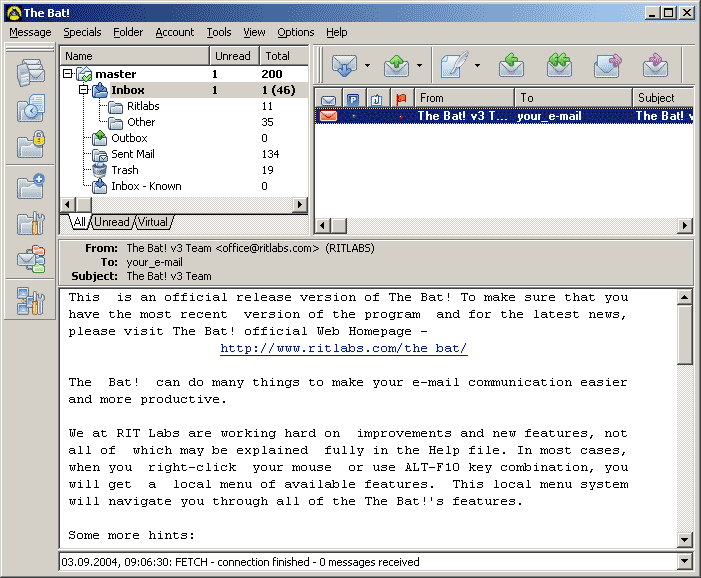I have discovered Thunderbird...
I have discovered Thunderbird...
And it is amazing. It makes Outlook look like a bloated waste of space.  Even something as simple as having multiple accounts download into the same inbox, or the ability to choose which e-mail account to use when sending a new message without having to log in under a different profile, makes sending e-mail so much easier. The conversion of my address book and old messages from Outlook went flawlessly, and the implementation of the RSS reader also looks like a great idea. As a relatively recent Firefox convert, this just seals the deal; the Mozilla Group are gods.
Even something as simple as having multiple accounts download into the same inbox, or the ability to choose which e-mail account to use when sending a new message without having to log in under a different profile, makes sending e-mail so much easier. The conversion of my address book and old messages from Outlook went flawlessly, and the implementation of the RSS reader also looks like a great idea. As a relatively recent Firefox convert, this just seals the deal; the Mozilla Group are gods.  If you're still using Outlook, please, do yourself a favor and check it out.
If you're still using Outlook, please, do yourself a favor and check it out.
I switched to Thunderbird a year ago (I'm actually using the mozilla package that integrates the explorer, e-mail, and IRC chat into one). It's a great program; somewhat spartan in design on the surface, but extremely powerful once you know how to use it. Really, it's quite an excellent program. The people that made mozilla definitely knew what they were doing.
I figured out how to have multiple profiles in Outlook, but as far as I was aware, you could only load one at once, and you couldn't select which outgoing address to use. Regardless of whether you could or not, though, I'm still glad I switched.
P.S. Speaking of cool Mozilla stuff, I just found a great extension for both Firefox and Thunderbird, Foxytunes. It adds controls for your media player in the bottom-right info bar. I was using Winamp in windowshade mode and mostly transparent, but this could work even better.
P.S. Speaking of cool Mozilla stuff, I just found a great extension for both Firefox and Thunderbird, Foxytunes. It adds controls for your media player in the bottom-right info bar. I was using Winamp in windowshade mode and mostly transparent, but this could work even better.
Uh... you could just go to the Account Settings item on the Tools menu and add a new account. The process is identical to Thunderbird's -- in fact, Thunderbird totally ripped off Outlooks' "Add Account" dialog box. Not sure if Outlook supported multiple SMTP servers, and really Thunderbird doesn't recommend it either.Top Gun wrote:I figured out how to have multiple profiles in Outlook, but as far as I was aware, you could only load one at once, and you couldn't select which outgoing address to use. Regardless of whether you could or not, though, I'm still glad I switched.
BTW, "profiles" are totally different from E-Mail accounts. Thunderbird has multiple profiles too, just click Start > Programs > Mozilla Thunderbird > Profile Manager and you can choose which profile to load. You probably won't need it but it's there just in case.
I know how to add a new account in Outlook, but any time I tried it, I wound up with about two or three extra folder sets that I couldn't delete. I absolutely despise Outlook's .pst data file system; I think the feeling's mutual, because every time I try to fiddle around with them, I wind up screwing something or other up and having to muck around for an hour before everything is set right.  Also, at least to the best of my knowledge, there was no way to get separate accounts to download messages to the same inbox; I may be wrong on this one. I know that there was no drop-down selection menu like Thunderbird uses so that you can select which account you'll be sending the e-mail from; this is one of the features about Thunderbird that struck me immediately. I did finally figure out profiles in Outlook; however, to use them, I'd have to log in under one account, close out, then log back in in another, which was very cumbersome. As for the multiple SMTP accounts, I have two set up right now, even though they're not absolutely necessary, and I've sent out multiple messages without experiencing any problems.
Also, at least to the best of my knowledge, there was no way to get separate accounts to download messages to the same inbox; I may be wrong on this one. I know that there was no drop-down selection menu like Thunderbird uses so that you can select which account you'll be sending the e-mail from; this is one of the features about Thunderbird that struck me immediately. I did finally figure out profiles in Outlook; however, to use them, I'd have to log in under one account, close out, then log back in in another, which was very cumbersome. As for the multiple SMTP accounts, I have two set up right now, even though they're not absolutely necessary, and I've sent out multiple messages without experiencing any problems.
Thunderbird makes Outlook seem like a bad joke. We're forced to use Outlook at work because of its meeting and scheduling abilities, but it's easily the most bloated, crashy, buggy excuse for an e-mail client I've ever had the displeasure of using.
Actually, from the get go, I had issues composing a simple e-mail with it. Kept crashing trying to perform its core functionality. So now I have to compose e-mail in WORD within OUTLOOK. Way to go, Microsoft.
The sad part is that Outlook costs hundreds of dollars and Thunderbird costs nothing. Man, will I ever be ecstatic the day we learn to eschew bloated standards and choose something that's actually functional.
Actually, from the get go, I had issues composing a simple e-mail with it. Kept crashing trying to perform its core functionality. So now I have to compose e-mail in WORD within OUTLOOK. Way to go, Microsoft.
The sad part is that Outlook costs hundreds of dollars and Thunderbird costs nothing. Man, will I ever be ecstatic the day we learn to eschew bloated standards and choose something that's actually functional.
They finally added that functionality in Outlook 2003.Top Gun wrote: Also, at least to the best of my knowledge, there was no way to get separate accounts to download messages to the same inbox; I may be wrong on this one.
Luckily Mozilla is coming out with a Calendar application. I just wonder why they don't integrate it into Thunderbird. IMO it just makes sense, that way you can link messages to events and have all your contacts in one place.
BTW, TopGun, can you send mail through the GameSpy SMTP server? I think my ISP is blocking port 25...
Yeah, I was able to send it through the Gamespy server to my GMail account without any problems. I guess I was wrong about the single inbox feature in Outlook; I'm still glad I switched, regardless. I personally don't mind the absence of a calendar, since I've never so much as looked at the one in Outlook. 
Outlook
Actually DCrazy, that ability has been in Outlook for a long time (Outlook 2000 at the least).
There ARE some *bloated* aspects to Outlook... and it can seem buggy and prone to crash. However, 9 times out of 10 it has almost entirely to do with how you use it. That applies to *ANY* email package you use.
There ARE some *bloated* aspects to Outlook... and it can seem buggy and prone to crash. However, 9 times out of 10 it has almost entirely to do with how you use it. That applies to *ANY* email package you use.